How Granola enhances note-taking with context and user intent
Exploring the benefits of augmenting human capability and its privacy trade-offs
I usually hear about new products from friends or Twitter, but I discovered Granola AI through a Google search.
It started when I began typing meeting notes directly into ChatGPT during an interview. Afterward, I asked it to “clean up these notes and format them concisely.” It worked, but the process felt clunky. I thought, Wouldn’t it be great if an app could do this seamlessly, especially with meeting context included?
Curious, I Googled it—and that’s how I found Granola AI. Turns out, someone else had already built exactly what I was looking for.
About Granola
What is Granola?
Granola is an “AI-powered notepad for meetings” that transforms your rough notes into polished, well-organized summaries. By listening to the system audio during meetings, it captures the meeting context and uses that understanding to refine and format your notes.
Who is it designed for?
It's gaining massive traction mainly due to its unique augmentation approach and seamless integrations into peoples’ meeting workflows. It's mainly designed for professionals who have back-to-back meetings and struggle to take, synthesize, and organize notes.
Driving Conversion: Communicating value through painkillers
#1: Showcasing a relatable problem
What initially drew me to Granola was the following mockup:
The notes on the left looked so low-fidelity—it was exactly how I take notes. I could totally relate.
Learning #1: Build trust through being relatable. When a product shows that it truly understands the challenges users face, it creates an instant connection. Granola does this beautifully by acknowledging how messy and imperfect real note-taking can be, then offering a seamless way to improve it.
During meetings, I never have the time—or let’s be honest, the energy—to write detailed, polished notes. Instead, I scribble a few scattered keywords, telling myself I’ll clean them up later. But let’s be real, that only happens for the really important meetings. Cleaning up notes is tedious, time-consuming, and, if I’m being honest, I avoid it because I’m too lazy to do it every time.
That’s why this product immediately resonated with me—it didn’t expect me to change how I work. It embraced the messy, imperfect way I actually take notes and made it better. That simplicity struck a chord because it felt like the product was designed just for me.
Learning #2: Great UX starts by designing solutions that "meet them where they are." Especially in productivity tools, embedding into users' existing workflows minimizes friction and maximizes adoption. Don’t expect users to adapt to your product—adapt your product to fit their habits.
This has actually been a huge learning event when designing Flow Voice, the product I am currently leading design for.
#2: Differentiating by creating a common enemy
Even during onboarding, they call out another relatable problem with other meeting note takers positioning themselves as a better alternative.
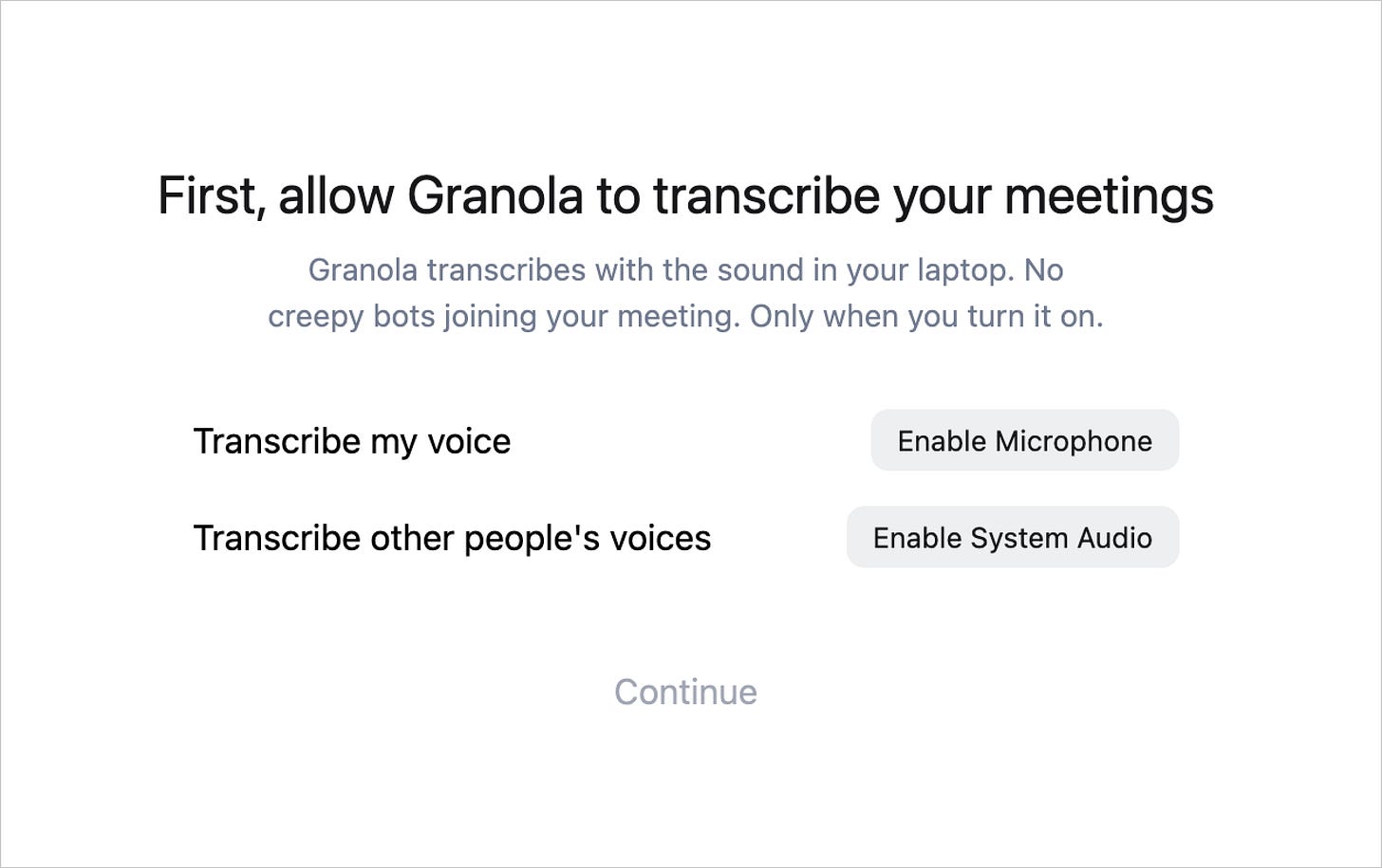
I love how they say, “No creepy bots joining your meeting.” It’s such a relatable pain point, and they’ve nailed it by addressing it head-on. By clearly explaining that they use system audio, users know they won’t have any awkward moments with an uninvited meeting copilot suddenly popping in.
So far, the product has communicated its value incredibly well. It’s reassured users that low-effort meeting notes are totally fine and that there’s no chance of creepy bots crashing their meetings.
What’s particularly interesting is how they’ve leaned heavily into the pain points. They’re positioning the product as a painkiller, not a vitamin—showing how it solves real, annoying problems rather than just being a nice-to-have. On top of that, they’re not trying to blend in with every other product out there, and they’re not making over-the-top promises.
Learning #3: Granola leverages a powerful UX principle by framing intrusive meeting bots as a “common enemy.” By calling out “No creepy bots joining your meeting,” it aligns itself with user frustrations, positioning the product as a champion of comfort and privacy while differentiating from competitors.
Not only have they prioritized and solved the right pain points, they've also done a great job of communicating them effectively.
Reputation Risk: Problematic dark patterns
#1: Burying crucial privacy information
Onboarding was super smooth, but I was very disappointed by a dark pattern that they have used. I'm not sure if this was intentional or not, but it's definitely deceiving to bury important consent information behind a horizontal scroll where the horizontal scroll is not obvious.
They collect photos, videos or recordings of the user as well as their environment. There are several third parties like “service providers” and “analytics partners” with whom the users’ data is shared. Damn.
Now I'll be honest, because part of my job is trying out these products. I don't mind just going ahead and signing up for these using my work email. But recently, I'm getting more cautious about my data and definitely won't use Granola for personal stuff.
Learning #3: Hidden data sharing with third parties and analytics partners can quickly lead to public backlash and a loss of trust among users. When people realize their data is being shared without clear, explicit consent, they feel deceived, sparking negative sentiment and damaging the brand’s reputation. Transparent communication and clear opt-ins are essential to maintaining trust and avoiding these risks.
#2: Lack of consent of people being recorded
Another concern on this note is that there is no way to get consent from all parties about being recorded.
Not having a clear way to get consent from everyone being recorded during meetings raises serious user experience (UX) and ethical issues. Trust is key for any product used in professional settings, and this oversight risks breaking that trust.
People use tools like Granola in sensitive situations, such as strategy meetings or client discussions, where privacy matters a lot. Without a simple, built-in way to get consent, users might unknowingly violate privacy rules or even laws.
This puts users at risk of damaging their reputation or facing legal trouble, which could make them lose confidence in the tool.
Today, when stories about data misuse are everywhere, failing to be clear and ethical about privacy can lead to public backlash and users leaving for competitors.
Moreover, compliance-focused companies might restrict the tool’s use, and fixing this later could be costly both technically and reputationally. Adding a consent feature now would help Granola stand out as a privacy-first solution, protecting trust and fostering growth in the long term.
Learning #4: Respecting user consent is essential to ethical and user-friendly design. Clear consent mechanisms build trust, reduce privacy risks, and create a seamless, compliant experience that fosters long-term loyalty.
UX Strategy: Augmenting human capability
Granola’s core strategy is simple but powerful: augment human capability by combining user input with contextual understanding. Unlike tools that aim to automate or replace human effort entirely, Granola takes a collaborative approach, empowering users to work smarter without surrendering control.
This approach hinges on two key elements:
Rich Context: Capturing system audio provides the product with a rich layer of detail that enhances the depth and accuracy of AI-generated summaries. Context ensures that the nuances of conversations are retained, making the outputs far more relevant and meaningful than simple transcription.
User Intent: By allowing users to take low-fidelity, keyword-based notes during meetings, Granola captures intent directly from the source. This intentional design choice ensures the AI can build upon the user’s thoughts rather than forcing an entirely automated or generic output.
The result? A framework that enhances human capability rather than delegating tasks entirely to AI. Context and intent work hand-in-hand to deliver smarter results. Granola’s approach demonstrates a shift in how AI tools can complement users. It’s not about doing everything for them but empowering them to do better.
Learning #5: With large language models (LLMs), the key to achieving great results lies in combining clear user intent with rich context. Context adds depth and meaning, while intent ensures outputs align with user goals. Together, they create the foundation for AI systems that are relevant, effective, and intuitive
Opportunities for UX improvement
#1: Making the “zoom in” more discoverable and intuitive
The current design for the "zoom in" feature lacks visibility, making it easy for users to miss this valuable functionality.
To address this, Granola could expand the click area and introduce a subtle micro-interaction—like an eye-catching animation or hover effect. This would naturally draw attention without disrupting the overall user experience. Alternatively, incorporating in-line citations, similar to Perplexity, could enhance both discoverability and intuitiveness, making the feature more intuitive to users.
This small enhancement has the potential to significantly improve usability, encouraging users to explore and fully leverage the zoom-in/deep dive functionality for AI-generated notes.
I found this feature incredibly useful—it makes it so easy to revisit notes and understand the source of why something was documented, whether by me or the AI. There’s also a great opportunity to make the transcription source visually resemble a quote, which could enhance clarity and context.
It would be a shame for such a valuable feature to go underutilized simply because it isn’t easily discoverable!
#2: Building targeted workflows
Granola has the potential to position itself as a tool for specific team workflows by leveraging AI to create actionable outcomes. The challenge lies in deciding which integrations to prioritize.
For example, since Granola does not store audio or video, it’s unlikely to compete with tools like Grain for use cases such as user research or customer discovery, where professionals often rely on comprehensive records for their work. Instead, Granola excels in scenarios where users prefer minimal effort for note-taking but still need reliable documentation.
This makes it particularly well-suited for software stand-ups or 1:1 meetings—settings where capturing granular details is less critical, but having a concise summary is beneficial.
Integrations for Project Management (Linear/Asana), which align with this lightweight documentation use case, seem like a strategic fit. On the other hand, integrations with more data-heavy platforms, such as CRMs (Salesforce/Asana), may not align as well with Granola’s core strengths. By focusing on workflows that match its unique value proposition, Granola can enhance its appeal and cement its role as an essential productivity tool for teams.
Conclusion
In conclusion, while Granola AI does an excellent job solving a real problem—context-aware, low-effort meeting notes—it may not completely replace tools for situations where detailed documentation is critical.
That said, Granola is a smart solution for busy people who value efficiency over exhaustive note-taking. It will be exciting to see how this promising product evolves in the future.





